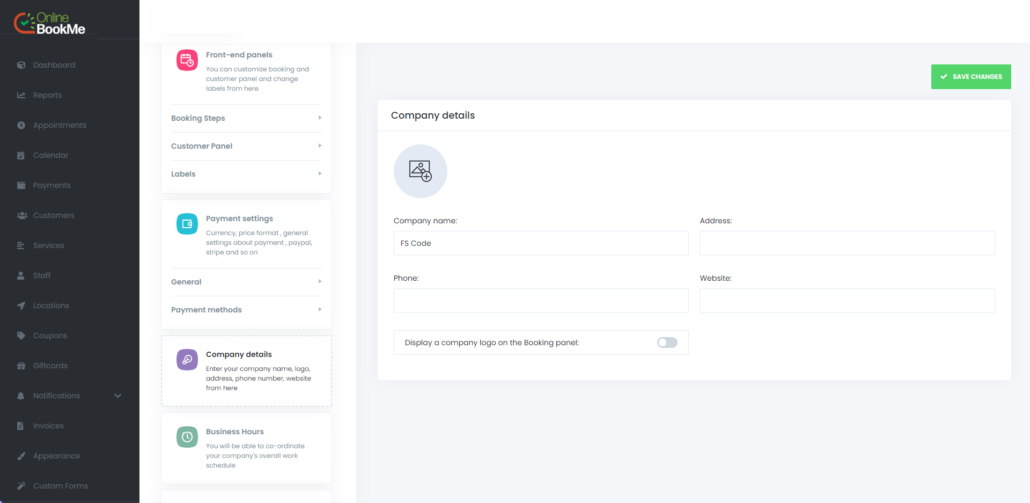
In these settings, you will fill out basic information to fill regarding your company.
- Logo
- Company Name
- Address
- Phone number
- Website
This information will be useful for you on email notifications. So, you can add this information to your email template with specific keywords. If phone number of your company is filled out, it will be displayed on “Have questions?” Section in the front-end booking footer section.
If you activate the “Display a company logo on the booking panel” option, your logo will appear on the booking panel.