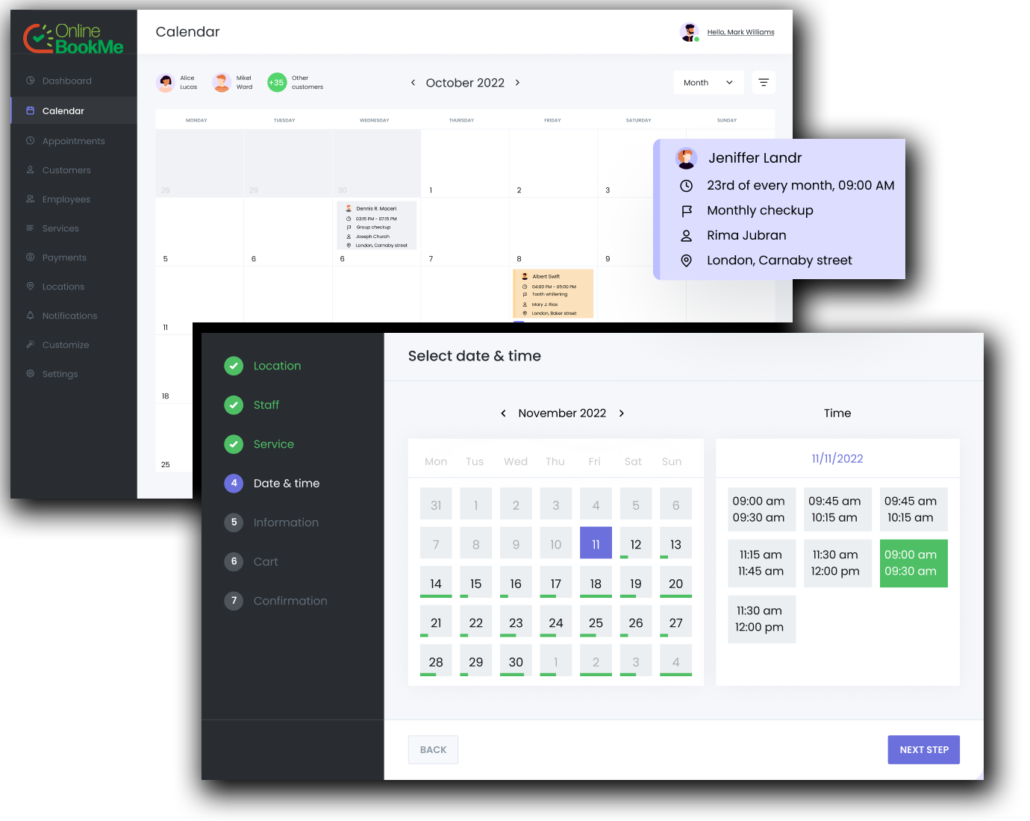
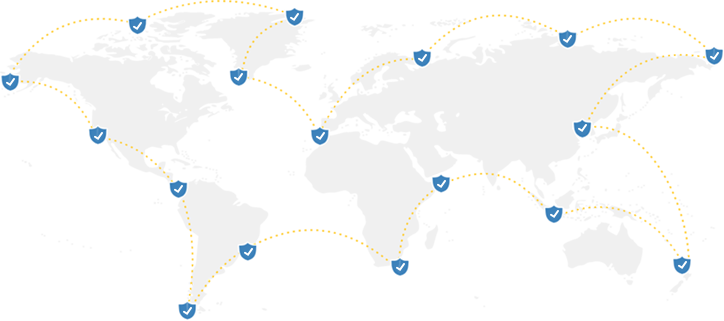
Branches with individual calendars in the same control panel.

OnlineBookMe.com simplifies the scheduling process easily. Integration with Google Calendar helps to efficiently manage appointment durations, busy time slots, and your employee workload. With calendar sync, clients can view your staff calendar and schedule appointments directly. All the appointment requests or approvals are automatically saved in your Google Calendar.
Use our appointment scheduler to respond to every action through the appointment booking funnel.
Send online invoices to your customers.
Add taxes to your prices.
Allow customers to manage their appointments and profiles with our front-end customer panel.
Automatically fill user's data with Facebook authorization.
Automatically fill user's data with Google authorization.
Each staff member can have their own calendars with individual access.

Hold 1:1 meetings, group meetings, webinars, and consultations with Zoom integration. Mix and match with in-person meetings with clients.
Add file uploads, checkboxes, times, social media accounts, and many more to customize the front-end of your booking panel.
Allow customers to bring more people to appointments.

Send instant SMS notifications about the status of appointments.
Send different types of requests to other software and services with our advanced request builder.
Allow customers to join a waitlist when the timeslot is busy.
Advanced reminders to ensure dvanced delivery of your services.
Create and send payments link for bookings to clients.
Accepts payments with PayPal and let your customers pay for bookings advanced before or after.
Provide easy payment experience to mobile and eCommerce users.

Sell your customers subscription and set recurring payments with one-click.
Request up-front payments to secure against unexpected occasions.
Make multiple appointments in same booking session.
Create additional services under your main service and add optional upsells.

Let customers share their thoughts about your services and staff members.
Designed for every screen size and browser, we make it easy to browse and navigate through bookings.

Delight customers with coupons within booking software.
Define the limits of your appointments to reach your maximum capacity.

Enhance customer relations with WhatsApp messages.,
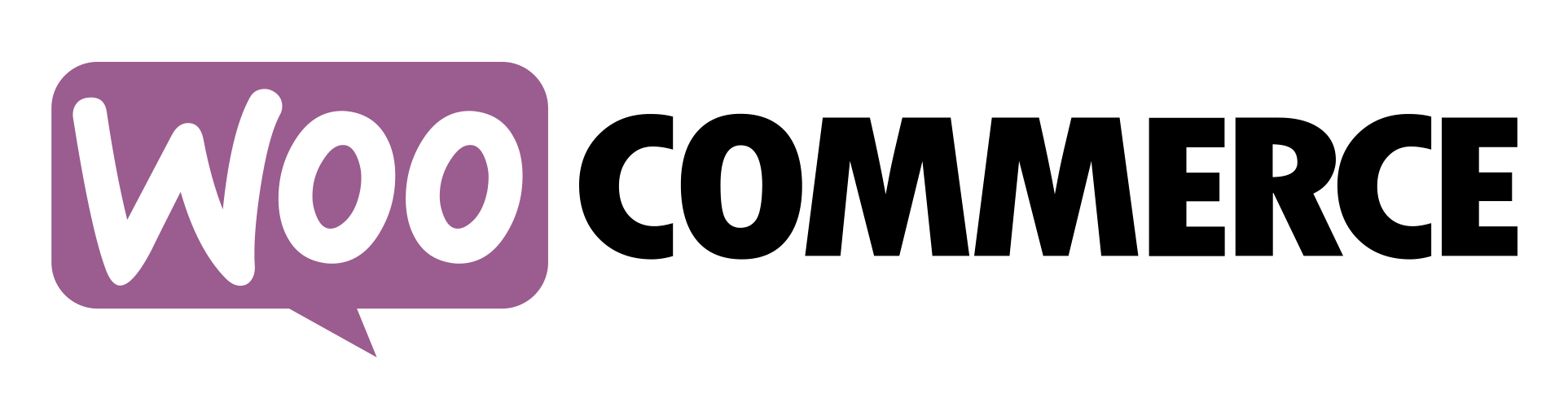
Receive your payments with any payment gateways which are available in WooCommerce.
Get paid easily by Square payments platform.
Extensive reporting and statistics to follow up your business.
Arrange operations by setting the right order of service categories.
Send emails to clients on booking approval, schedule change and transactional.
Easily connect with your existing clients or registered users with a streamlined appointment booking funnel for potential customers!
We save all customer data with their booking history and payment details.
Because OnlineBookMe.com automates administrative tasks like sending email reminders and follow-up messages, so you can focus on the work that grows your business.
You can offer sessions of a few minutes or a few hours, for a guest or a group.
You can offer bookings for a one-off or first-available team member, even based on service location.
You can easily break up meetings the way that works best for your team members.
Easily manage bookings, take payments, and grow your business. A booking experience your customers and staff will love.
Copyright © 2022. All rights reserved by IGenius Inc