As a service provider, you need your clients to remember their appointments. Missed appointments cost you time and money, and it doesn’t take many of them to turn an organized, fully booked day into an unproductive nightmare. Clients you need to see maybe missed, as you and your staff scrabble to rearrange your schedule, and other clients become annoyed by having to wait.
OnlineBookMe.com Appointment Booking Service has simplified how you can connect with clients, and you can now automatically send Text or Email reminders to reap a host of benefits for both you and for your clients.
The most common reason for from missed appointments is the client simply forgetting. Aside from the inconvenience, these represent several lost opportunities; there is the client who didn’t show, the client who could have taken their place, and the client who could have been a returning client.
A reminder in the form of a simple text message can dramatically reduce these lost opportunities by as much as 90%.
Degrease your waiting time
Automated reminders provide clients with advance notice to reschedule or cancel their appointments. This allows you to move other clients off the waiting list and prevents them from potentially going elsewhere for quicker service.
Clients Welcome Them
Reaching busy clients can be a real challenge. By automating communication and allowing clients to respond at their convenience, you can dramatically improve response rates. Long-term clients may be embarrassed by missing an appointment, so a gentle reminder makes it easier for them to keep appointments.
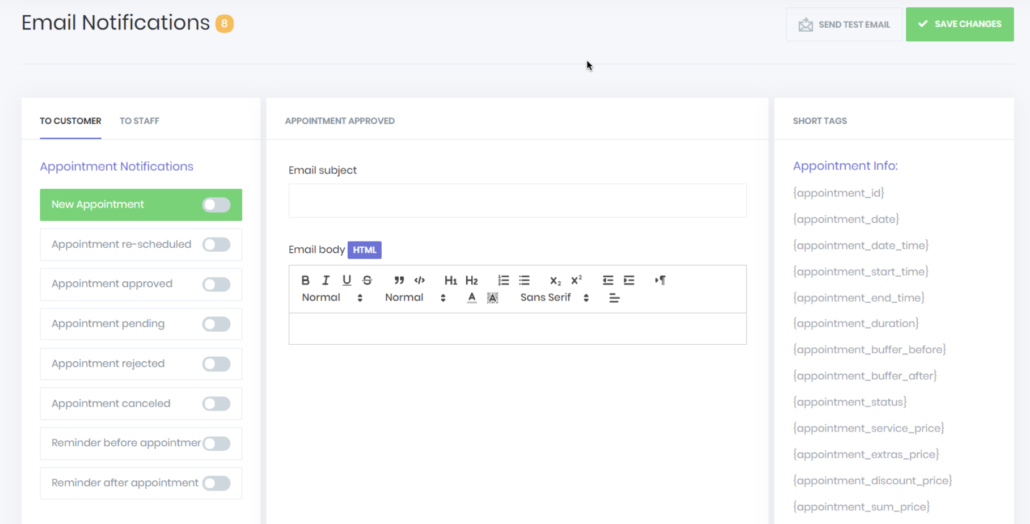
With the OnlineBookMe.com Reminder features, you can remind your customers before or after the appointment. Moreover, this reminder feature is valid not only for your customers but also for team members. In this way, you can remind both sides in a very simple setting.
All you have to do is go to SMS Notifications or Email Notifications to activate the reminder features and design the template of the reminder message! That’s it!