Appointments generally take place between the service owner and a client. However, this may vary depending on the demands of the service sector and the business process. In some cases, the number of people who can participate in a single appointment may change. In some cases, this is limited to a few, while in some cases this figure can reach very high levels.
It is important to specify the number of customers to attend the group appointment and set limitations because you can adjust your office accordingly. You also don’t have to deal with the number of customers that exceed your official capacity.
Therefore, it will be best for you and your business to indicate all the limitations in the appointment system and the fees associated with these limitations.
Why Group Appointments is important for businesses?
Group appointments — also called group visits or witnessed appointments — vary widely but tend to have several core elements to ensure that clients get the service they need with less amount money.
Also, experts say such appointments may allow business owners to see more clients, provide more service and increase practice revenue if they are done well. Group visits can be either a substitute for or an addition to a traditional appointment.
How to set up Group Appointments feature?
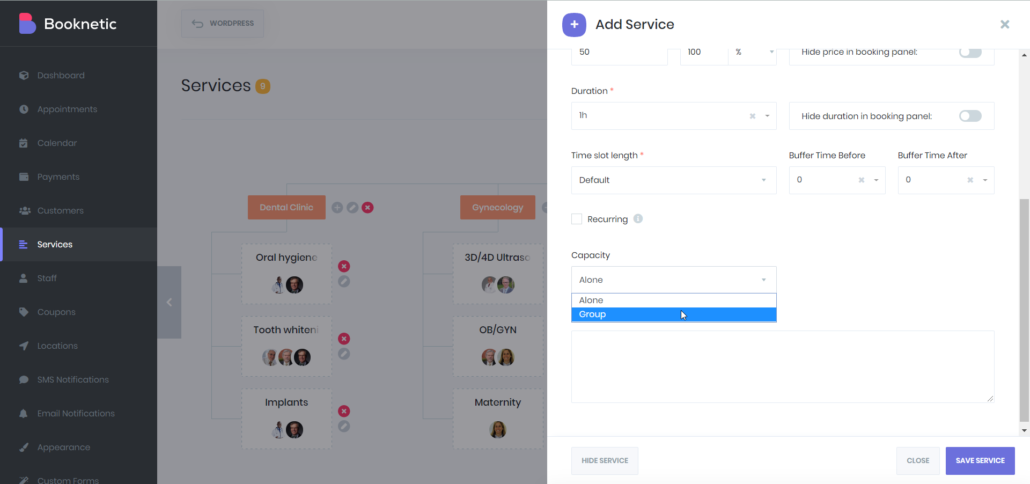
By going to the settings of the Service, you can set whether the service you offer will be group service or limited to only one person. You can also make restrictions on the number of people to attend when group appointments from this section. After specifying the minimum and the maximum number of customers that will be valid for the service appointment to be offered, you can start using this feature.