Do you need to sell extra service products during your client booking? OnlineBookMe.com lets you advertise and sell your products, related to the service that the client is booking, during the booking process. Such a feature increases your total sales, simplifies your check-out and allows you to concentrate on servicing the client instead of product sales. It is not only easier for you to promote products this way but it also makes the service way more enjoyable when the payments are already out of the way!
With this feature, you can let your clients choose some extra service upon booking. This could be like to let them add that medicines or self-care products, that can be helpful for their health or that can increase the effectiveness of the self-care service that you gave them. Extra Services feature will boost your sales 10-20% without raising any prices at your service.
How to set up the Extra Service feature?
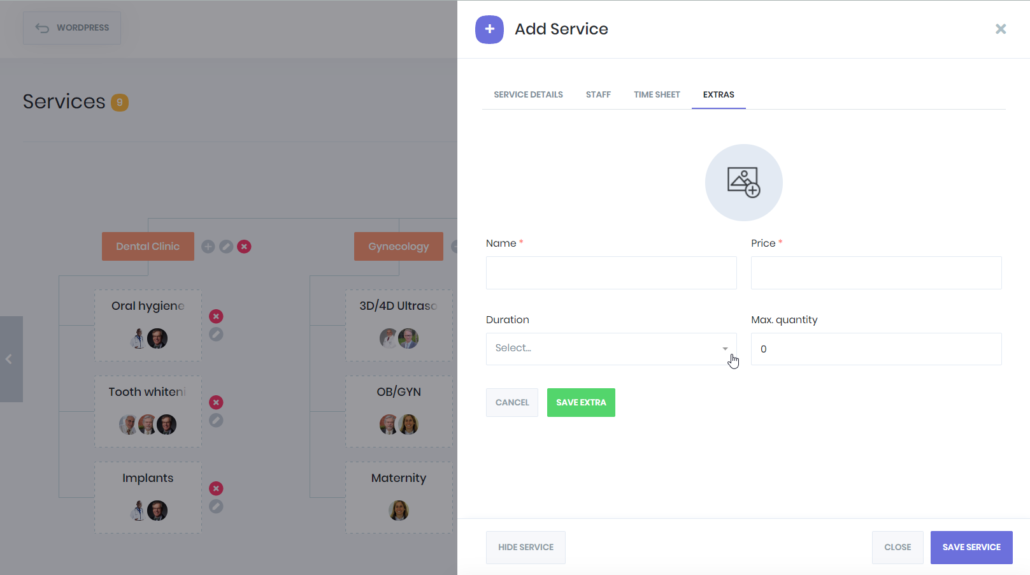
As we mentioned, the installation and operation of each feature have been designed with customer convenience in mind. For setting up the feature, we need to go to service settings and select the service that we want to activate the extra service for. After choosing the service, the extra service section will appear. In this section, we enter the extra service features. Our extra service may be another service or a product. After saving all the changes and settings, this feature is ready to work.
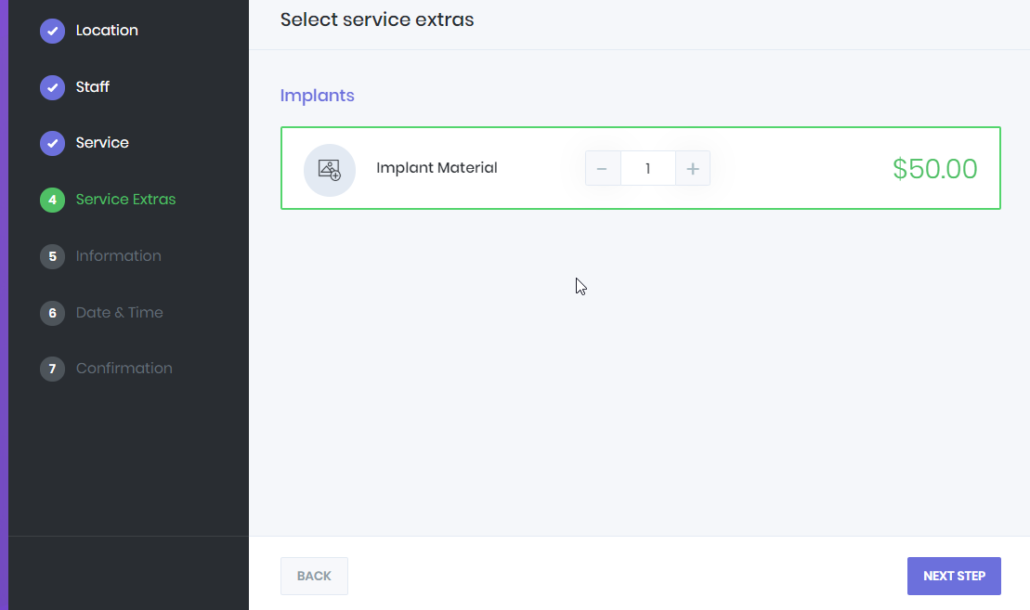
In this way, your customers can select the service specified during their appointment, and choose the newly added extra service in the extra service section. At the end of the booking process, they can make a purchase for both of them.