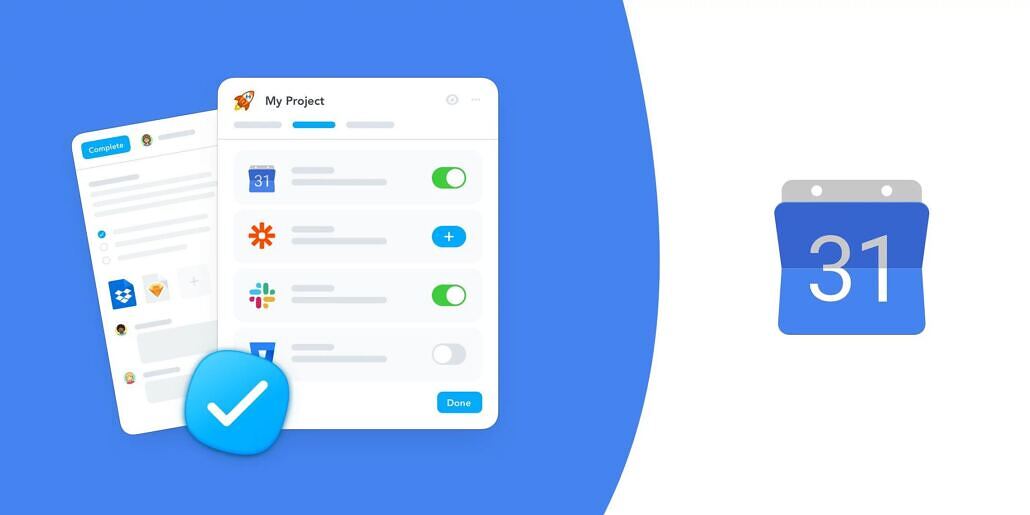
Sharing Calendars with Others
Google Calendar allows you to invite other Google users to share a calendar with you. If you are co-operating with a team of people, this tool is priceless. This way, all members of a team know when each member is working. You can also enter the location of a meeting so that everyone knows where to go.
Google Calendar also allows you to set authorization levels on each calendar to grant different permission levels to other people. You can let them have full access to create and modify event details on that specific time or set it up so they can only see an event but not edit it.
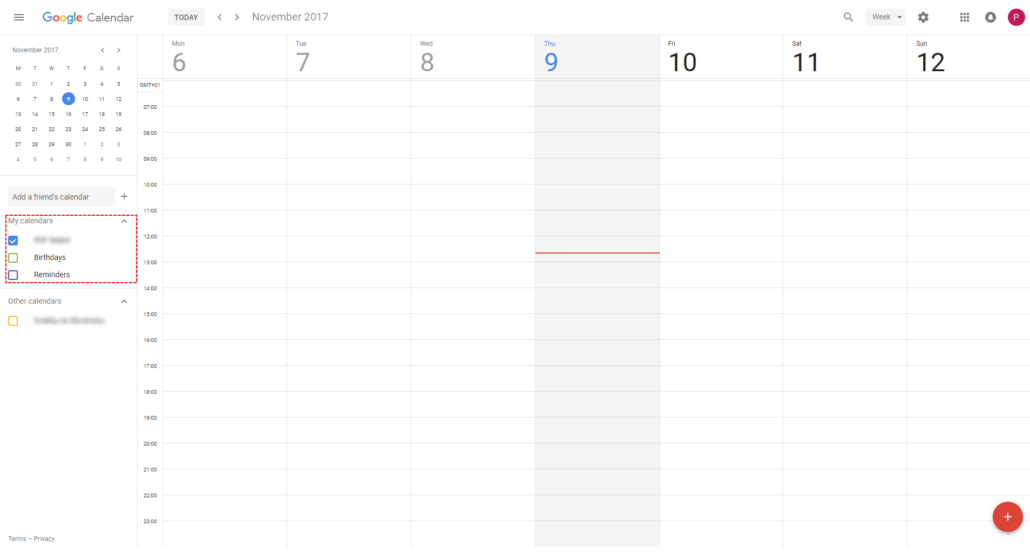
Sync Calendars with Your Phone
The ability to sync Google Calendar with smartphones lets you easily schedule meetings and events from virtually anywhere, even you don’t have a computer with yourself.
When we consider its wide availability and benefits, we can understand why it would be very useful to have the Appointment Booking System integrated with Google Calendar.
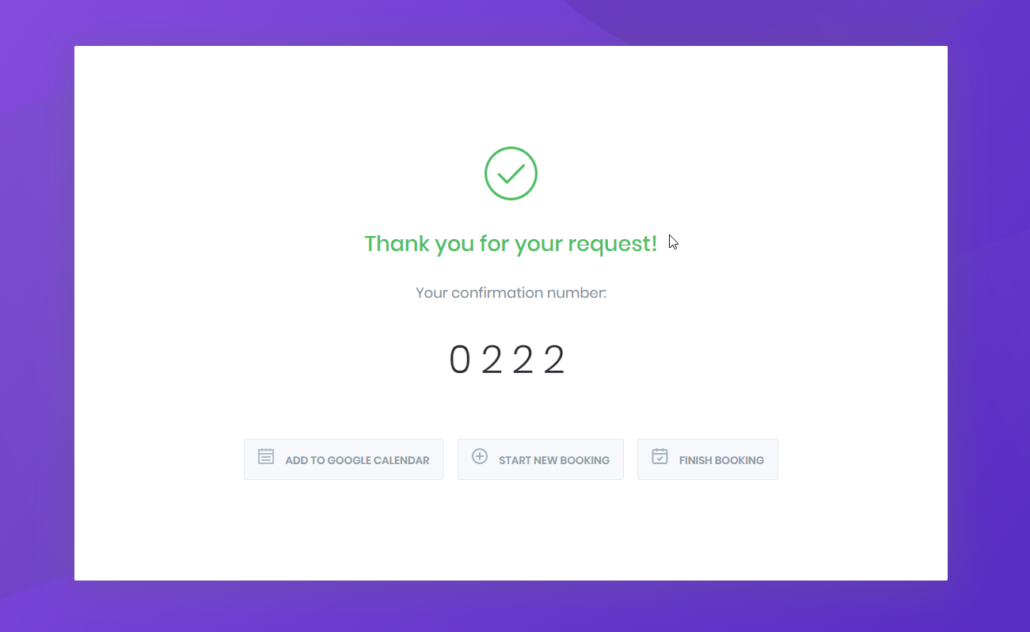
When you receive or approve new appointment requests, all of this is instantly saved on your Google Calendar. Thus, even if you do not use SMS and Email Notifications, you can easily watch all your appointments and receive reminders from your smartphone. Also, this integration works perfectly for your customers.
Once your customers have completed their appointments, they can add their appointments to Google Calendars with the option “Add to Google Calendar”. Thus, they can easily watch their appointments on their mobile phones.
You can easily follow the weekly, daily, monthly appointment schedule.