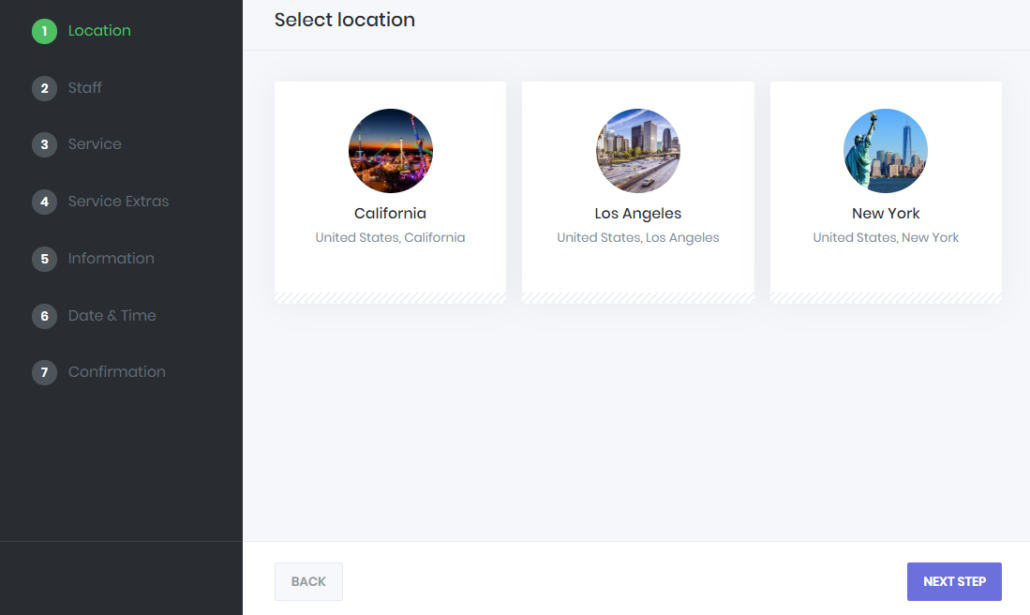OnlineBookMe.com supports multi-locations. If your company is located on several locations, you can combine your points on a system by adding each other separately. You can accept separate bookings for each location, you can add staffs for locations and by comparing your locations you can create rating schedule for creating competition between.
Just click the ADD LOCATION button to add a new location.
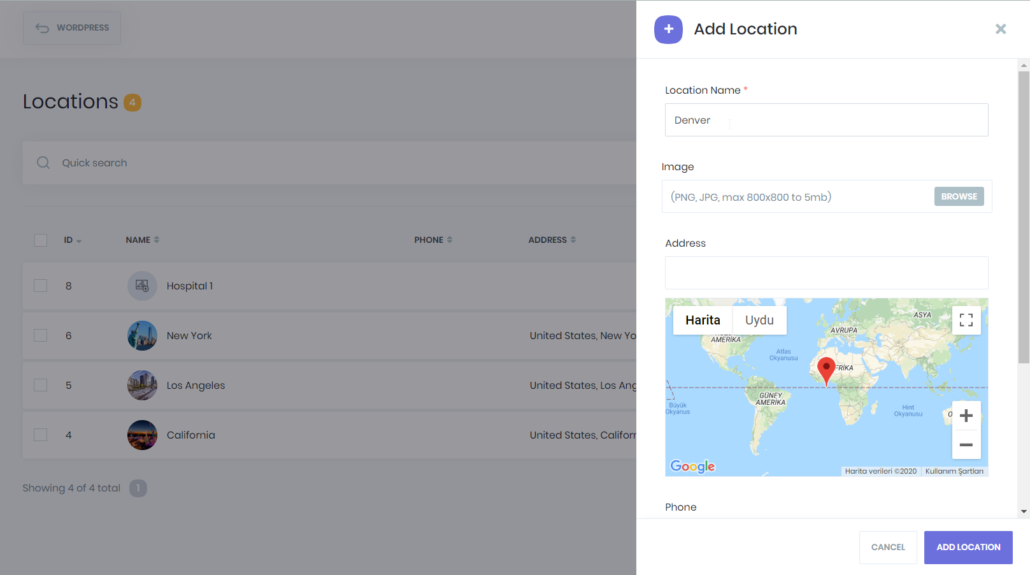
On the new window:
- Enter the name of the location
- Add an image of/for location,
- Fill Address
- Choose location from the map
- Enter the phone number
- Description